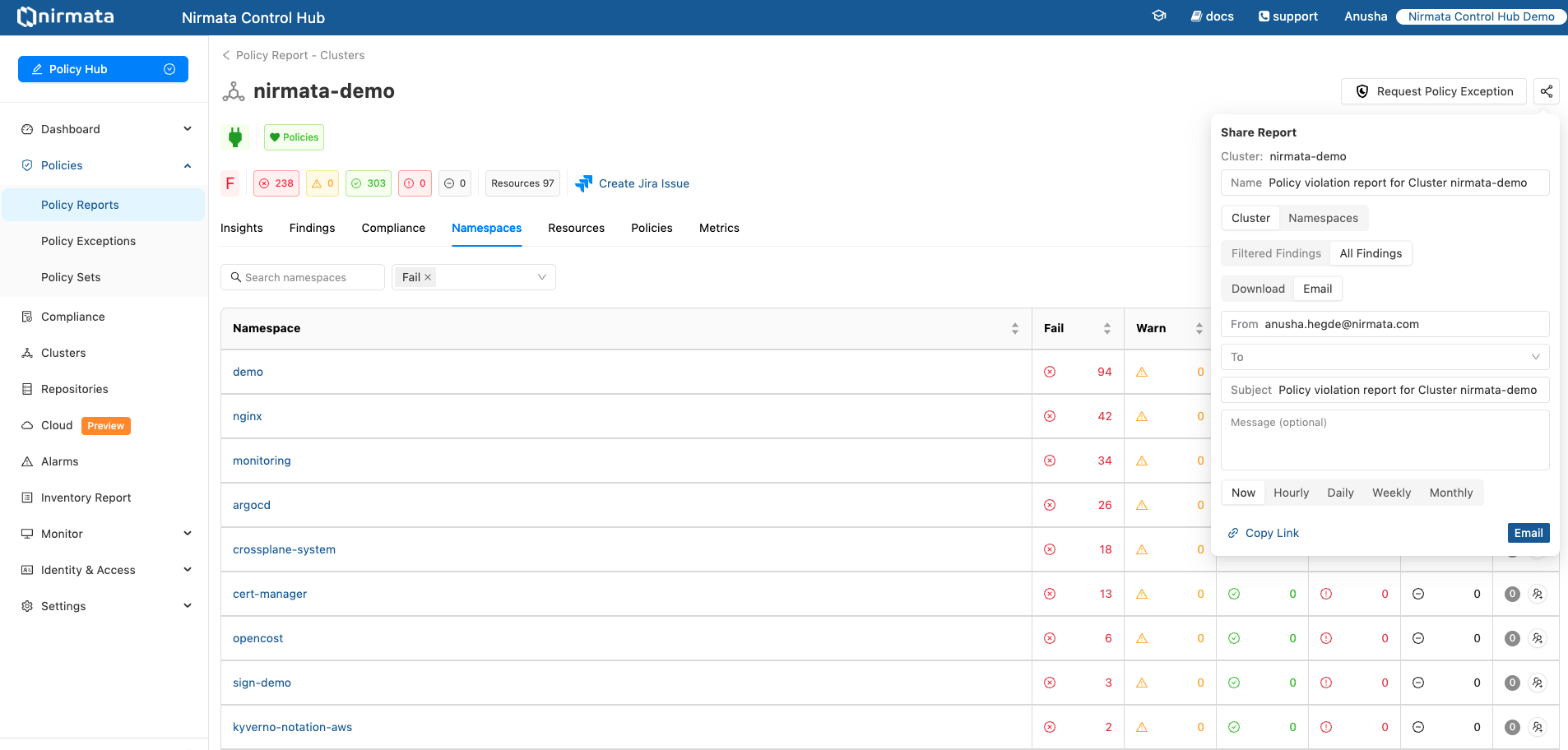Policy Reports
View Policy Reports in NCH
Policy Reports provide a comprehensive overview of clusters, namespaces, and repositories.
To access the Policy Reports:
- Go to Policies > Policy Reports. The Policy Reports can be viewed based on Categories, Clusters, Namespaces, or Repositories.
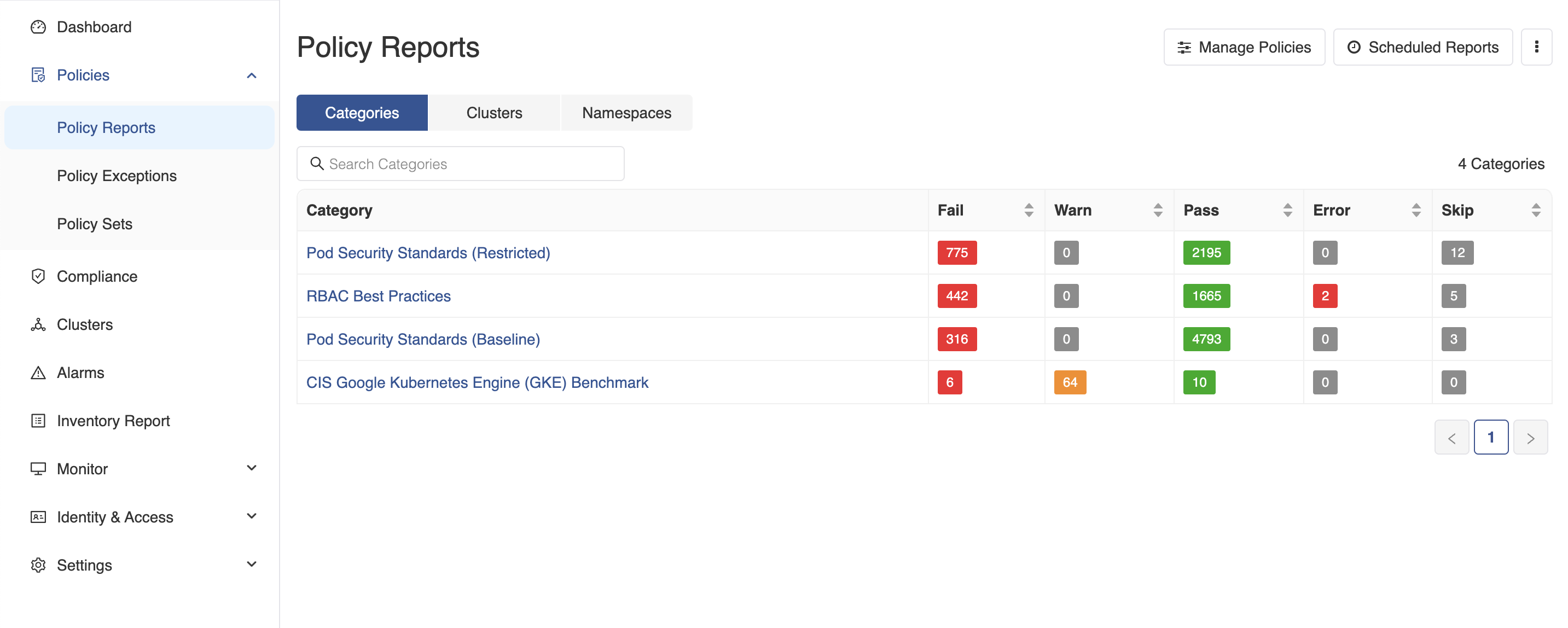
- To view the Policy Reports in any Category, click on the Category Name (for example, RBAC Best Practices). The findings in this category will be displayed with information related to Severity, Findings, Impact (Clusters and Resources), and Status (% Pass or Fail).
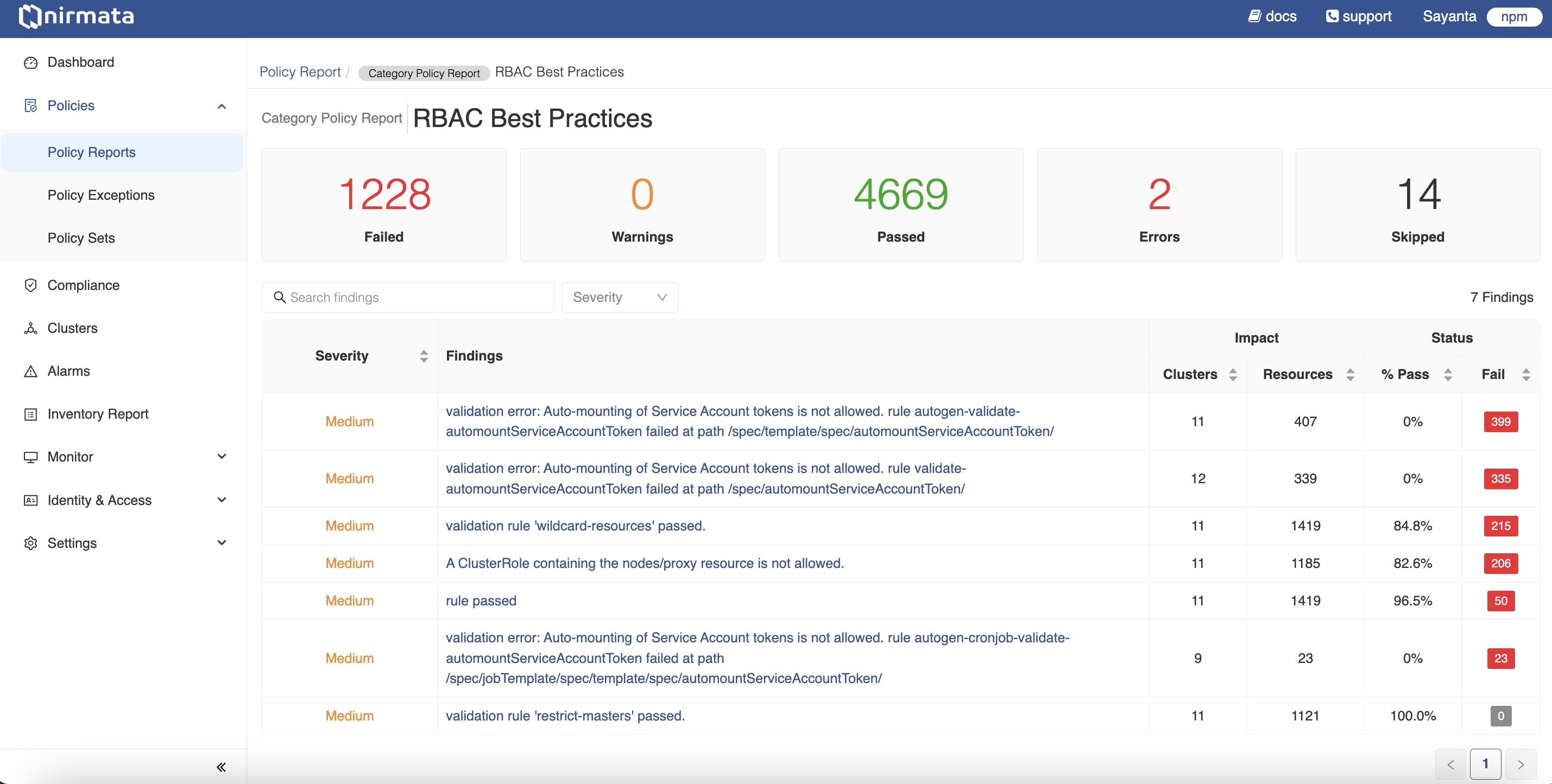
- To view a detailed report of a particular finding, click on any Findings link. The details contain violation and policy information such as the policy name, rule name, severity of the violation, and other metadata. The page also lists the impacted resources for this finding.
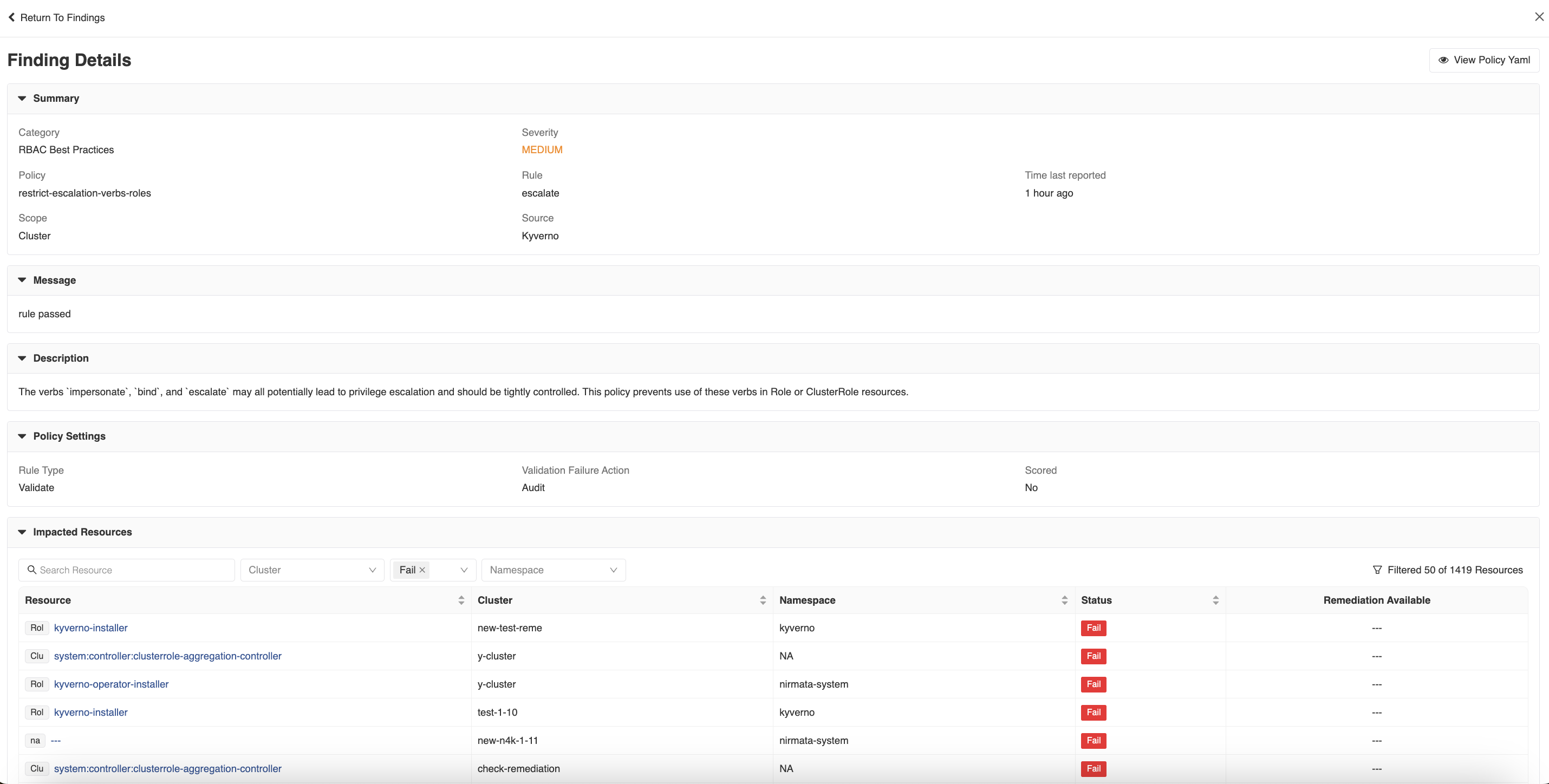
Sharing Policy Reports
To share policy reports with your team, click on the Share icon on the top right of the page.
- Optionally edit the title of the report.
- Select either the
ClusterorNamespacescope for the report. - Filtered Findings is used to generate the report based on the filters applied on the page.
- All Findings includes all the results for the given cluster or namespaces.
- You can either download the report or send email to your team members.
- To send email, the user need not be present in the Nirmata system. However, the email domain should be pre-configured in NCH.
- To schedule periodic emails, click on
Emailand then set the schedule to periodically send the emails to all the recipients.